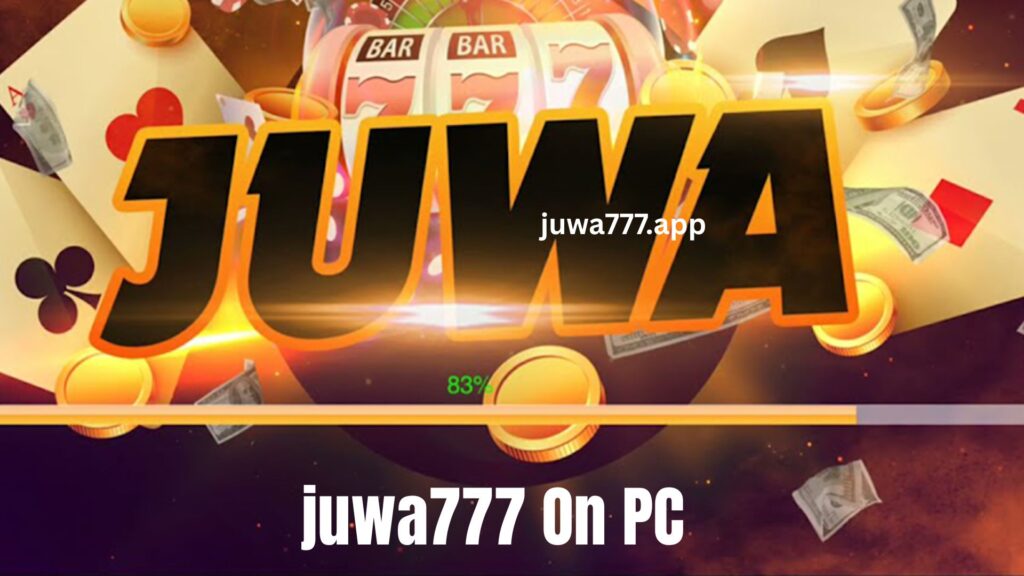Want the Juwa777 experience on a bigger screen with smoother controls? Running the app on a PC via an Android emulator is the easiest way. Below is a clean, beginner-friendly guide to get you set up—no tech expertise needed.
What You’ll Need
-
A Windows PC or Mac
-
Stable internet connection
-
An Android emulator (recommended: BlueStacks, LDPlayer, or NoxPlayer)
-
The Juwa777 APK (use a trusted/official source for any Juwa download)
Tip: Enable hardware virtualization (Intel VT-x/AMD-V) in BIOS for better performance.
Step 1: Choose and Install an Emulator
Pick one of these trusted options:
-
BlueStacks (Windows/Mac): Great balance of performance and features.
-
LDPlayer (Windows): Lightweight and fast; good for mid-range PCs.
-
NoxPlayer (Windows/Mac): Simple interface and easy keymapping.
How to install:
-
Go to the emulator’s official website.
-
Download the installer and run it.
-
Follow on-screen prompts and launch the emulator.
Step 2: Configure the Emulator for Smooth Play
Before installing Juwa777, optimize settings:
-
CPU & RAM:
-
Low-end PCs: 2 CPU cores, 2–3 GB RAM
-
Mid/high-end PCs: 4 cores, 4–6 GB RAM
-
-
Graphics: Set to Auto/Performance mode; enable OpenGL or DirectX based on emulator recommendation.
-
Resolution: 1280×720 (HD) is a sweet spot for clarity and speed.
-
Frame Rate: 60 FPS if your PC can handle it.
Apply settings and restart the emulator.
Step 3: Get the Juwa777 APK (Safely)
Step 4: Install Juwa777 in the Emulator
You can install in two quick ways:
-
Drag & Drop: Drag the APK onto the emulator window—it will auto-install.
-
Install APK Button: In BlueStacks/LDPlayer, click Install APK and select the file.
Wait for the installation confirmation, then find the Juwa777 icon on the emulator home screen.
Step 5: Log In or Register
Open Juwa777 and:
-
Log in with your account, or
-
Register if you’re new (follow the app’s prompts).
Keep your credentials secure and don’t share one-time codes.
Step 6: Set Up Controls (Keymapping)
Playing on PC lets you use keyboard/mouse:
-
Open the emulator’s Keymapping/Controls tool.
-
Map taps to keys (e.g., Space/Enter for primary actions, arrow keys or WASD for navigation).
-
Save your layout.
This improves accuracy and speed compared to touch-only play.
Step 7: Optimize Performance In-Game
-
Close background apps on your PC.
-
Switch graphics mode (OpenGL/DirectX) if you see stutter.
-
Clear emulator cache occasionally.
-
Allocate more RAM/CPU if needed (see Step 2).
If the app feels slow, lower resolution or FPS slightly.
Optional: Multi-Instance & Sync
Want to explore different modes or accounts (where permitted)? Use the emulator’s Multi-Instance Manager to run another instance. Keep usage within the app’s terms.
How to Update Juwa777 on PC
-
Download the latest APK.
-
Install it over the existing app (your data stays intact).
-
If you see “App not installed,” uninstall the old version only if your account is safely backed up and you can log in again.
Common Issues & Fixes
“App not installed” error
-
Use the correct (32-bit/64-bit) emulator build.
-
Reboot the emulator and try again.
-
Ensure enough virtual storage space.
Black screen or crashing
-
Toggle OpenGL ↔ DirectX in emulator settings.
-
Update your GPU drivers.
-
Lower resolution/FPS.
-
Enable virtualization in BIOS.
Lag or input delay
-
Close background tasks (browsers, updaters).
-
Increase RAM/CPU allocation to the emulator.
-
Switch to a wired internet connection if possible.
Can’t log in
-
Double-check credentials and network.
-
Clear app cache from emulator settings.
-
Reinstall the APK if corrupted.
Safety & Best Practices
-
Always use official or trusted sources for any Juwa download.
-
Don’t install unknown add-ons or “mod” files.
-
Keep your emulator, app, and GPU drivers up to date.
-
Set a screen lock/PIN inside the emulator if others use your PC.
Wrap-Up
That’s it! With an emulator, Juwa777 runs great on PC—bigger screen, sharper controls, and smoother performance. Install a reputable emulator, grab the latest Juwa777 APK, map your keys, and you’re ready to enjoy a top-tier desktop experience.
Quick FAQ
Can I play Juwa777 on Mac?
Yes. Use BlueStacks or Nox for Mac and follow the same steps.
Is emulator use allowed?
Most Android apps run fine on emulators. Always follow the app’s terms and local rules.
Do I need a powerful PC?
Not necessarily. A dual-core CPU and 4–8 GB RAM is usually enough. Better specs = smoother gameplay.